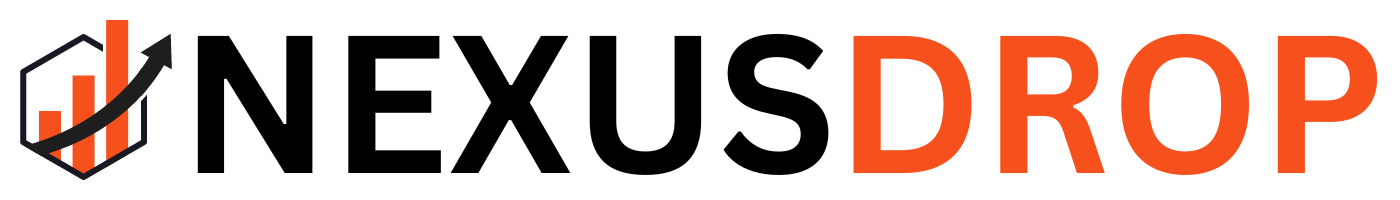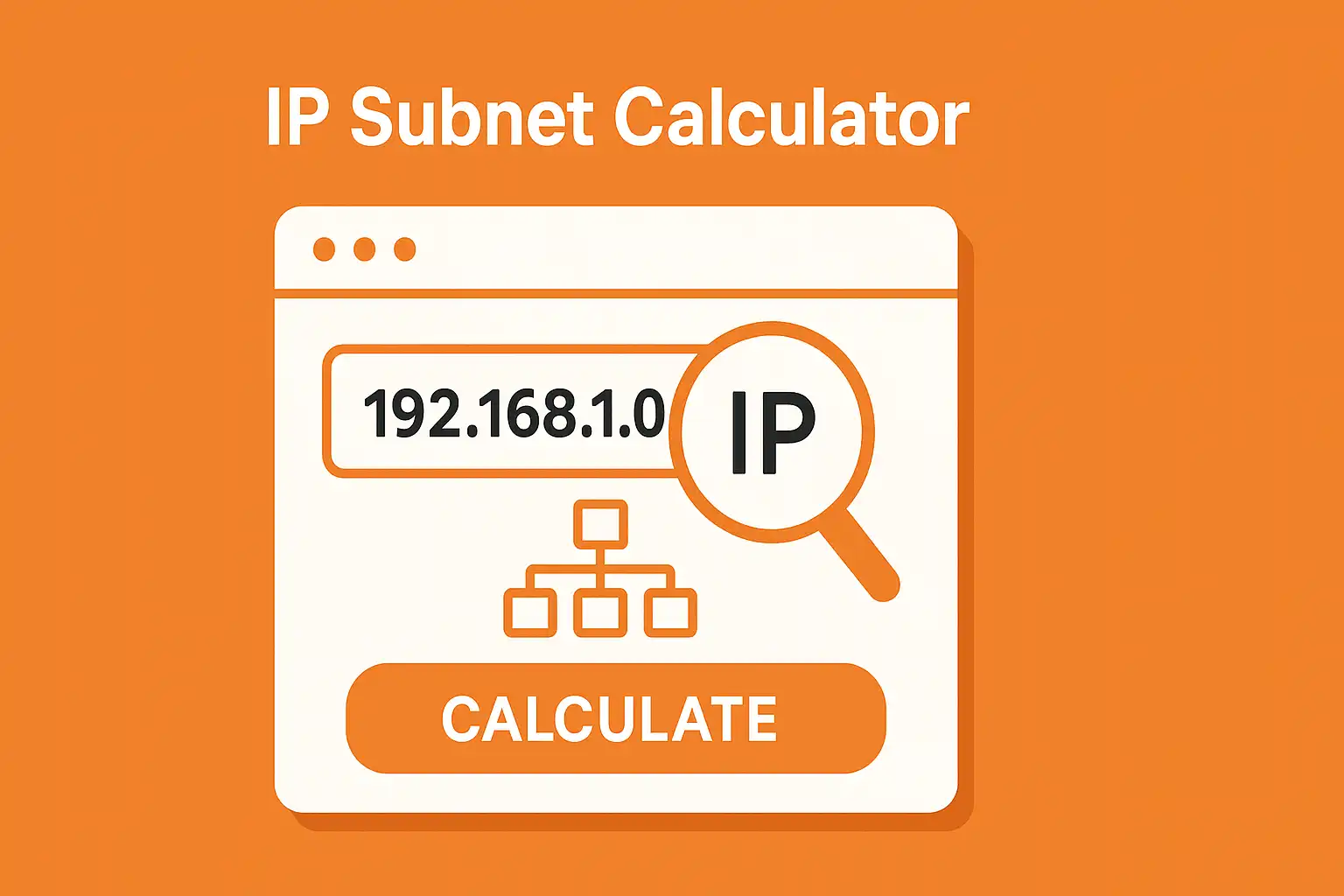Table of Contents
IPv4 Subnet Calculator
IP Subnet Results
If you’re working with IP addresses and need a fast, intuitive way to determine subnet ranges, this IP Subnet Calculator is your go-to tool. This tool is commonly used for network planning and is often called an IP calculator or IP range calculator. Whether you’re configuring a home router or managing a corporate network, this calculator simplifies the process by showing you everything from the network address to the usable host IP range—instantly.
Designed to be user-friendly even for beginners, it lets you enter an IP address and choose a subnet mask from a dropdown menu. Once you hit Calculate, you’ll get a detailed breakdown of your subnet configuration. The act of dividing a network into smaller subnetworks, called subnetting, involves splitting a block of IP addresses using bits to define each subnet.
Need to understand how to calculate subnet mask to IP address count? Or just want a quick and accurate calculator for subnet mask conversions? This networking subnet calculator does all the hard math for you—no formulas required. The calculator uses bits to determine the size of each block and the number of available addresses in every subnet.
Introduction to Network Calculations
Network calculations form the backbone of effective IP network management. Whether you’re setting up a small office network or overseeing a large enterprise infrastructure, understanding how to determine the network address, subnet mask, and broadcast address for any given IP address is essential. An IP subnet calculator is an invaluable tool in this process, streamlining complex calculations and providing instant results. With just a few inputs, you can quickly identify the key parameters needed to configure your network, assign IP addresses, and ensure devices communicate efficiently. By mastering network calculations and leveraging a subnet calculator, network administrators can manage IP addresses, subnet masks, and broadcast addresses with confidence, ensuring smooth and secure network operations.
Understanding IP Addresses
Every device connected to a network is assigned a unique IP address, which acts as its digital identity. An IP address is divided into two main parts: the network part, which identifies the specific network, and the host part, which pinpoints the individual device within that network. Different network classes—such as Class A, Class B, and Class C—come with their own default subnet masks, which help determine how many devices can be connected within each network. Using a subnet mask calculator, administrators can easily determine the correct subnet mask for any IP address, making it simple to assign addresses, manage devices, and ensure that each device is properly connected. Understanding how the network and host parts work together is crucial for efficient network management and for assigning broadcast addresses that allow communication across the network.
Subnet Calculation and CIDR Notation
Subnetting is the process of dividing a larger IP network into smaller, more manageable subnets, each with its own network address and subnet mask. This is where Classless Inter-Domain Routing (CIDR) notation comes into play. CIDR notation uses a prefix length (such as /24) to represent the subnet mask, making it easier to visualize and calculate how many hosts and subnets are available within a given IP network. With a subnet calculator, you can quickly perform these calculations, determining the network address, usable host range, and broadcast address for any subnet. CIDR notation simplifies the process of designing scalable networks, allowing administrators to efficiently allocate IP addresses and optimize network performance by determining the exact number of hosts and subnets needed.
Parameter Descriptions
Here’s a simple breakdown of each value shown by the IP Subnet Calculator:
| Parameter | Description |
|---|---|
| IP Address | The base IP you entered. It’s the device’s unique identifier on the network and may be associated with a server. |
| Network Address | The first address in the subnet. It identifies the entire subnetwork—not a device—and can be used to determine the IP class. |
| Broadcast Address | The last IP in the subnet. It’s used to send messages to all devices in the network. |
| Subnet Mask | Defines the size of your network by splitting IPs into network and host portions. Indicates the IP address length (prefix length), and shows how many bits are used for the network and how many are host bits. |
| Wildcard Mask | The inverse of the subnet mask. Often used in advanced firewall and routing rules. The Cisco wildcard mask is commonly used in Cisco devices. |
| CIDR | Short for Classless Inter-Domain Routing. It’s another way of showing the subnet mask using / notation (e.g., /24). |
| Total Hosts | The total number of IP addresses in the subnet, including network and broadcast addresses. The maximum required hosts per subnet can be used to determine the appropriate subnet size. |
| Usable Range | The range of IPs that you can actually assign to devices. Excludes the network and broadcast addresses. The host bits define the usable range of addresses. |
This table summarizes key numbers and results, including the resulting broadcast address for each subnet.
Network Range and Broadcast Address
The network range defines the complete set of IP addresses available within a subnet, while the broadcast address is used to send data to every device on that subnet simultaneously. Knowing how to calculate the network range and broadcast address is vital for proper network configuration, as it ensures that each device receives the correct IP address and that network-wide communications function as intended. A subnet calculator makes it easy to determine these values for any given subnet mask and IP address, helping administrators manage devices, configure access control lists, and enhance network security. By understanding the network range and broadcast address, you can better control data flow, prevent address conflicts, and secure your network against unauthorized access.
Network Configuration and Planning
Effective network configuration and planning are key to building reliable and scalable IP networks. This process involves assigning IP addresses, selecting appropriate subnet masks, and configuring broadcast addresses for all devices and network segments. A subnet calculator is an essential tool for this task, providing detailed subnet information such as the network prefix, usable host range, and other subnet details. By using these tools, network administrators can ensure that each subnet is properly sized for its intended use, that devices are correctly configured, and that the network can grow as needed. Careful planning with the help of a subnet calculator not only streamlines network setup but also enhances security, reduces the risk of address conflicts, and ensures efficient use of available IP address space.
Related Resources:
- Powerful Network Troubleshooting Commands: 10 Essential Tips for IT Professionals
- Master path tracing techniques: Traceroute Command Guide
- What Is the Ping Command: 7 Powerful Insights for Beginners