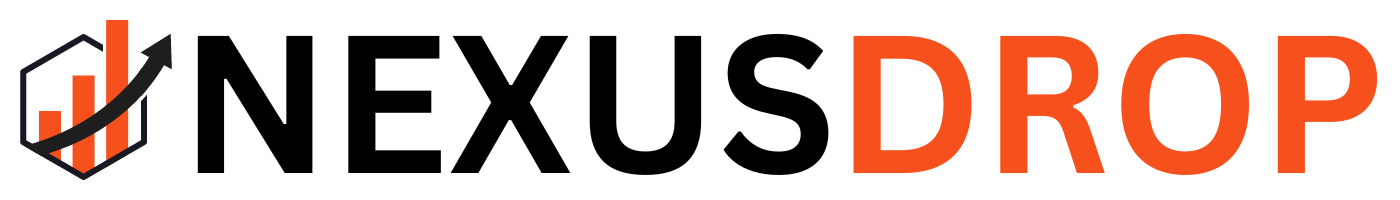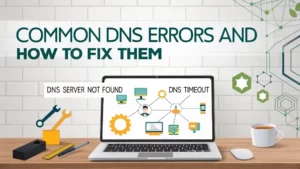Table of Contents
Need to update your DNS records but don’t know where your DNS is hosted? You’re not alone. Many domain owners struggle to find DNS provider for domain. In this complete guide, you’ll learn exactly how to find the DNS provider, domain registrar, and DNS server — all in under 10 minutes.
What Is a DNS Provider?
A DNS provider, or DNS hosting provider, is a company that manages the DNS records for your domain. DNS records translate your domain name (example.com) into an IP address that computers can use. If you want to add email records, set up subdomains, or point your domain to your website, you’ll need access to your DNS host.
Why Finding Your DNS Host Matters
Whether you’re migrating websites, updating mail servers, or installing SSL, you must know who manages your DNS. Finding your DNS provider is crucial for security, uptime, and optimal domain management. Many site issues stem from DNS misconfigurations, often related to not knowing where DNS is hosted.
How to Find DNS Provider for Domain
Here are 11 expert-endorsed methods to find your DNS provider. Each method is quick and effective.
1. Check WHOIS Records
WHOIS databases often show your domain’s nameservers. These can reveal DNS hosts.
- Go to DomainTools WHOIS.
- Enter your domain name.
- Look for the Nameservers section.
If you see names like ns1.bluehost.com or ns-cloud-a1.googledomains.com, that’s your DNS provider.
2. Use ICANN’s WHOIS Lookup
Visit ICANN WHOIS Lookup — the official global domain database.
- Enter your domain.
- Check the “Name Server” section.
This will show where your DNS entries are managed.
3. Check DNS with NSLookup
Technical users can use the terminal to retrieve DNS info.
nslookup -type=NS yourdomain.comThe output nameservers usually correspond with your DNS host.
4. Use MXToolbox
MXToolbox offers free DNS lookup. Visit mxtoolbox.com, select “DNS Check,” and enter your domain. The tool shows where DNS is hosted and if it’s operational.
5. Check Your Domain Registrar
Your domain registrar may also be your DNS provider — but not always. Here’s how to find your domain registrar and see if they host DNS:
- Check billing emails.
- Log in to large registrars like GoDaddy, Namecheap, Google Domains.
- Registrar and DNS may be the same host = one dashboard.
6. Use DNS Checker
DNSChecker.org provides a worldwide DNS propagation view. It lets you trace the DNS route, name servers, and CNAME/MX/A records.
7. Ask Your Web Hosting Provider
If you bought the domain through your hosting company (e.g., Bluehost, SiteGround), they likely manage your DNS. Check your hosting cPanel or dashboard under “Domains” or “DNS.”
8. Log Into Domain Management Dashboard
If you know your registrar login:
- Go to domain settings.
- Click “Nameservers” or “Advanced DNS” settings.
- Your DNS host is listed there.
9. Use Dig (Domain Information Groper)
Another terminal tool to find nameservers:
dig NS yourdomain.comIt reveals authoritative nameservers — which tell you where DNS is controlled.
10. Check DNS History
Use SecurityTrails to see a domain’s historical DNS information. This helps if recent changes were made and records appear inconsistent across platforms.
11. Contact Support
Still can’t figure it out? Contact your website host or registrar. Ask: “Who is my DNS provider for the domain [yourdomain.com]?”
DNS vs. Domain Registrar: What’s the Difference?
| Feature | DNS Provider | Domain Registrar |
|---|---|---|
| Function | Hosts DNS records | Manages domain ownership |
| Examples | Cloudflare, AWS Route 53, GoDaddy | Namecheap, Google Domains, Hover |
| User Tools | DNS Zone Editor, TTL, A/AAAA/CNAME/MX | WHOIS, Nameservers, Transfer/Renewal |
FAQs About Finding DNS and Domain Providers
How do I find my DNS provider?
Use WHOIS tools, NSLookup, or your domain dashboard to identify who manages your nameservers.
What is a DNS hosting provider?
A DNS provider hosts and manages your DNS records, pointing your domain name to the correct server for web and email services.
How do I find my domain registrar?
Look it up via ICANN WHOIS. It shows the official registrar of your domain.
Where is DNS hosted?
DNS may be hosted by your registrar, web host, or third-party providers like Cloudflare or Amazon Route 53.
Who manages DNS records?
Whoever controls your domain’s nameservers manages your DNS records. This is typically your DNS provider.
Conclusion
Now you know exactly how to find DNS provider for domain. Understanding where DNS is hosted gives you control, boosts security, and ensures website uptime. Use the methods above step-by-step — from WHOIS lookup to contacting support — and you’ll never wonder “who is my DNS provider” again.