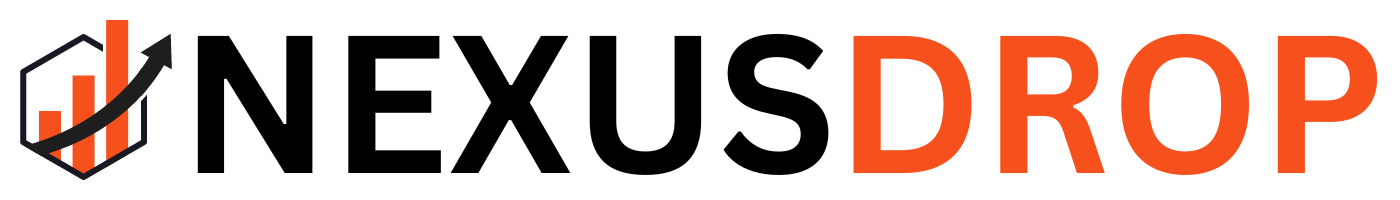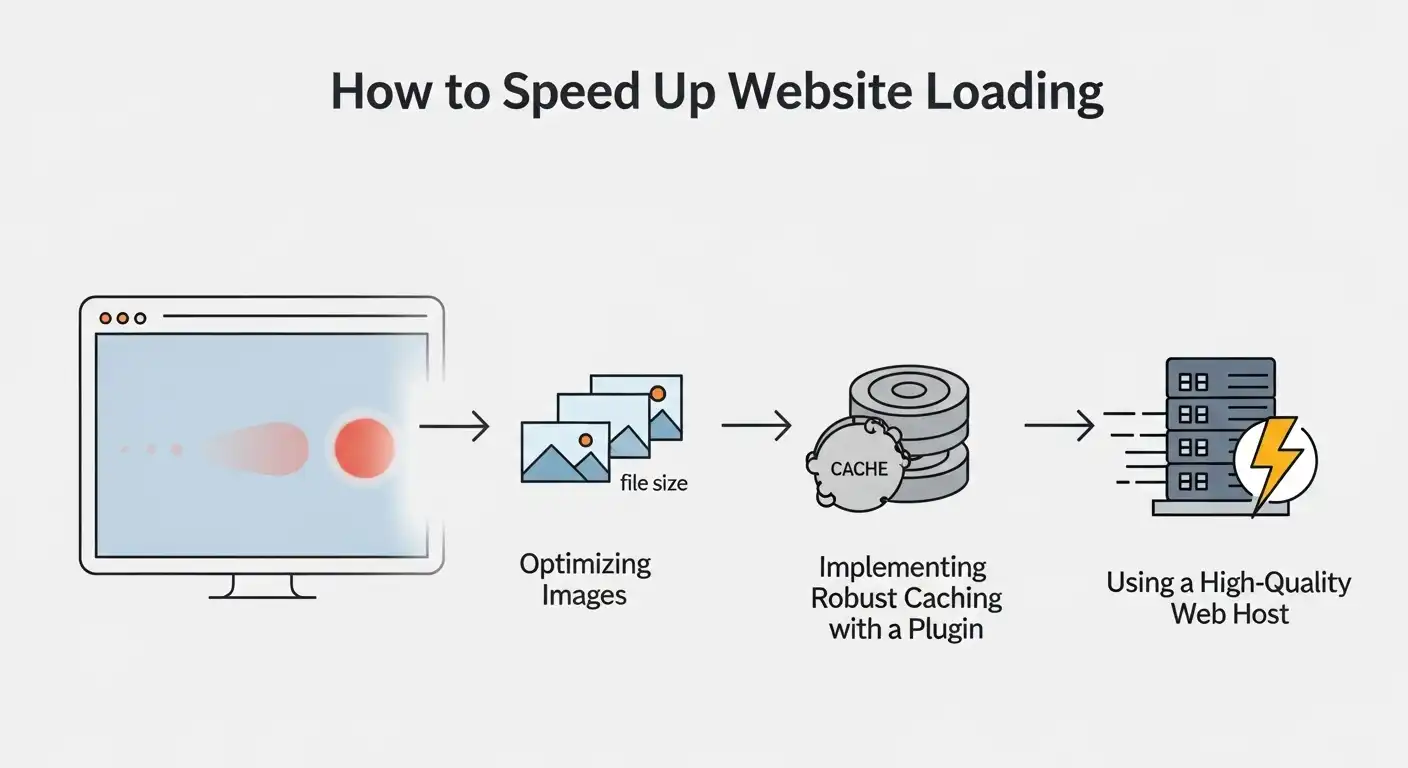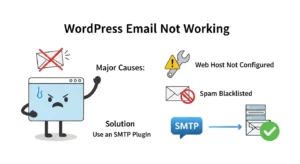Table of Contents
How to Speed Up Website Loading
To dramatically speed up website loading, you must focus on three core areas: optimizing your images, implementing robust caching with a plugin, and using a high-quality web host. Studies show that even a 1-second delay in load time can reduce conversions by 7%, making speed optimization one of the most critical tasks for any site owner.
Does this sound familiar? You’ve built a beautiful website, but it feels sluggish. Pages take forever to appear, and you have a sinking feeling that visitors are clicking away before your content even gets a chance to shine. You’re not just imagining it. In today’s fast-paced digital world, a slow website is a silent business killer. Fortunately, fixing slow loading web pages is entirely within your reach, and we’ll guide you through the essential steps.
First, How Fast Is Your Website Right Now?
Before you start making changes, you need a baseline. You can’t improve what you don’t measure. Use a free tool like GTmetrix or Google PageSpeed Insights to test your site. These tools don’t just give you a grade; they provide a detailed waterfall chart showing exactly what is slowing down your site. Run a test and save the report. This will be your “before” picture.
Why are Web Pages Loading Slowly? The Core Culprits
Most websites loading slowly suffer from a combination of the same few problems. Understanding them is the first step to fixing them:
- Bloated Assets: This is the number one offender. Large, uncompressed images, heavy videos, and oversized CSS and JavaScript files force the user’s browser to download massive amounts of data.
- Too Many Server Requests: Every single image, script, and stylesheet on your page is a separate request to your server. A site with dozens of plugins and complex themes can create a traffic jam of requests, slowing everything down.
- Poor Hosting/Server Performance: Your web host is the foundation of your website’s speed. A cheap, overcrowded shared hosting plan simply doesn’t have the resources to respond quickly, leading to a long Time to First Byte (TTFB).
8 Proven Steps to Speed Up Website Loading
Ready to boost loading performance? Follow these actionable strategies. We’ll start with the highest-impact changes first.
1. How to Make Images Load Faster on Website
Images are often the heaviest part of a webpage. Optimizing them is non-negotiable.
- Compression: Use a tool like ShortPixel or Smush to automatically compress every image you upload without losing visible quality. This can reduce file sizes by over 70%.
- Use Next-Gen Formats: Convert your JPEGs and PNGs to modern formats like WebP. WebP images are about 30% smaller than JPEGs and offer superior quality. Most optimization plugins can do this for you automatically.
- Implement Lazy Loading: This genius technique prevents images from loading until they are about to enter the user’s viewport (i.e., as they scroll down the page). This dramatically speeds up the initial page load. WordPress has built-in lazy loading, but caching plugins offer more control.
2. Implement Caching to Enhance Speed
Caching is the single most effective way to improve your site’s performance and speed up website loading. It creates a static HTML version of your page, so your server doesn’t have to rebuild it for every single visitor. This drastically reduces server load and makes your site feel instantly responsive. For WordPress users, a caching plugin is essential.
| Caching Plugin | Best For | Key Feature |
|---|---|---|
| WP Rocket | Beginners & Pros (Premium) | Incredibly easy to set up and combines multiple performance features in one. |
| LiteSpeed Cache | Users on LiteSpeed Servers (Free) | Unbeatable server-level caching for the fastest performance possible. |
| W3 Total Cache | Advanced Users (Free) | Highly configurable with tons of options, but has a steep learning curve. |
3. Choose High-Quality Web Hosting
Your hosting is the engine of your website. If your engine is weak, nothing else matters. While cheap shared hosting is tempting, it’s often a major cause of slow loading web pages. Investing in quality managed WordPress hosting or a good VPS provides dedicated resources, modern technology (like PHP 8+ and HTTP/3), and a much faster server response time.
4. Use a Content Delivery Network (CDN)
A CDN stores a copy of your website’s static assets (images, CSS, JS) on a global network of servers. When a user visits your site, the content is delivered from the server closest to them, dramatically reducing latency. Cloudflare offers a fantastic free CDN that is easy to set up and can make a huge difference for a global audience.
5. Minify CSS and JavaScript Files
Your theme and plugins use CSS and JavaScript files. Minification is the process of automatically removing all unnecessary characters from this code (like comments and whitespace) without changing its functionality. This makes the files smaller and faster to download. Most caching plugins, like WP Rocket, have a simple checkbox to enable this.
6. Defer Loading of Non-Critical JavaScript
Some JavaScript, like for tracking scripts or widgets in your footer, doesn’t need to load immediately. Deferring it tells the browser to wait until the main, visible part of your page has finished rendering before loading these scripts. This can significantly improve your Speed Index and perceived load time. This is an advanced feature often found in plugins like WP Rocket.
7. Keep Your Website Lean
Every plugin you add brings more code and potential slowdowns.
- Choose a Lightweight Theme: Avoid bloated themes with thousands of features you’ll never use. Opt for a performance-focused theme like GeneratePress, Astra, or Kadence.
- Audit Your Plugins: Deactivate and delete any plugins you don’t absolutely need. Less is more when it comes to speed.
8. Optimize Your WordPress Database
Over time, your WordPress database accumulates junk like post revisions, trashed comments, and expired transients. This can make your database queries slower. Use a plugin like WP-Optimize to clean up your database and keep it running efficiently.
Frequently Asked Questions (FAQ)
Why are some websites so slow?
The most common reasons for a slow website are large, unoptimized images, slow web hosting, a lack of caching, and having too many plugins or a bloated theme that loads excessive code and scripts. All these factors contribute to a poor user experience.
How long should a website take to load?
Ideally, a website should load in under 2 seconds. According to Google, the probability of a visitor bouncing increases by 32% as page load time goes from 1 second to 3 seconds. For e-commerce, every millisecond counts, so aiming for the fastest website load time possible is crucial.
Can a slow website hurt my SEO rankings?
Absolutely. Google has used site speed as a ranking factor for years. In 2021, it became even more important with the introduction of Core Web Vitals, a set of metrics that measure user experience, including loading performance (LCP), interactivity (FID), and visual stability (CLS).
Conclusion: Speed Is Not a Luxury, It’s a Necessity
Stopping the drain of visitors caused by slow loading web pages is one of the highest-impact improvements you can make. By systematically working through these 8 steps—starting with images, caching, and hosting—you can dramatically speed up website loading. Don’t let your hard work go to waste on a site that feels sluggish. Invest the time to optimize, and watch your user engagement, conversions, and even SEO rankings improve as a result.
Read More From Our Blog