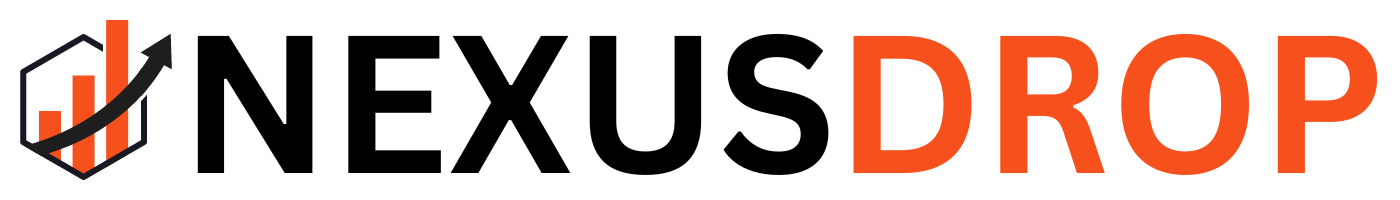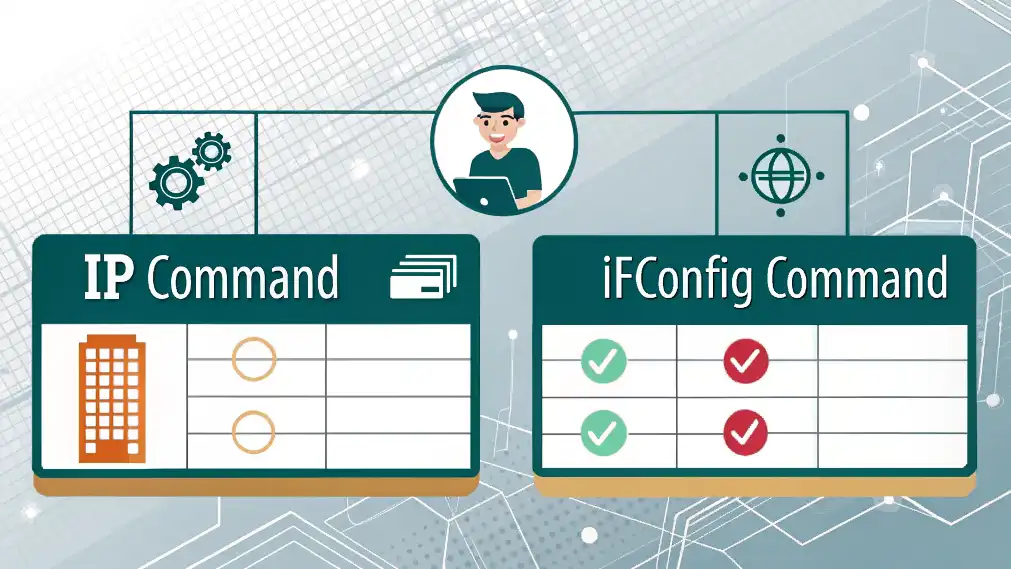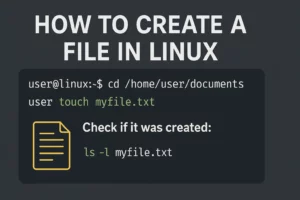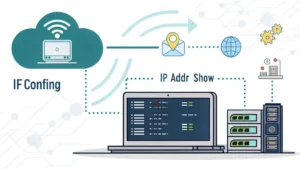Table of Contents
ip vs ifconfig: What’s the Difference and Which Should You Use?
If you’ve ever managed a Linux server, you’ve likely used ifconfig or ip to view and configure network interfaces. But what is the difference between ifconfig and ip? In short, ip is the modern replacement and offers more features, better scripting support, and is part of the iproute2 suite officially replacing the aging net-tools package which included ifconfig.
Why was ifconfig replaced by ip?
The ifconfig command originates from the original UNIX systems and was historically the go-to tool for viewing and managing a machine’s network interfaces. Over time, however, its limitations became evident. It doesn’t support many modern networking features like advanced routing, VLANs, or interface statistics clearly.
Recognizing these limitations, Linux adopted iproute2 — a robust toolkit. The ip command from this suite is now the official ifconfig replacement.
What is the difference between ip and ifconfig?
| Feature | ifconfig | ip |
|---|---|---|
| Availability | Deprecated in many Linux distros | Default in all modern Linux systems |
| Package | net-tools | iproute2 |
| Script-friendly Output | Less structured | Structured output suitable for parsing |
| IPv6 Support | Limited | Full support |
| Routing Features | Minimal | Extensive |
How to View IP Addresses Using ifconfig vs ip?
Here’s how you can display your system’s IP address using both commands:
- Using ifconfig:
sudo ifconfig - Using ip:
ip addrorip aorip addr show
Both will return your network interfaces and IP addresses. However, ip provides more detailed and structured information.
Is ‘ip’ really better than ‘ifconfig’?
Absolutely. The ip vs ifconfig debate has one clear answer if you’re working in modern environments. Consider these six advantages of using ip over ifconfig:
- Modern and actively maintained
- Supports both IPv4 and IPv6 natively
- Handles advanced tasks like routing tables, tunnels, VLANs
- Script-friendly syntax for automation
- Consistent output across distributions
- Included by default in all contemporary Linux distributions
When should you still use ifconfig?
In some legacy systems or minimal installations, ifconfig might still be used. If you’re maintaining old systems, knowing the ifconfig ip address syntax may help. But even then, consider replacing it for long-term maintainability.
ifconfig vs ip in Real-World Usage
Let’s say you’re troubleshooting a network on an Ubuntu 22.04 server. You type sudo ifconfig and get command not found. That’s because net-tools isn’t installed by default anymore. Now try ip a — it works instantly. That’s the modern reality. Any current Linux sysadmin must understand ip addr usage.
What’s the best ifconfig alternative?
Beyond ip, some GUI-based or custom command-line tools like Oh My Bash offer wrapper scripts. But for raw power and flexibility, ip command suite remains the best ifconfig alternative.
FAQ: ip vs ifconfig
- Is ifconfig deprecated?
Yes, many Linux distributions have officially deprecated it in favor of the iproute2 suite. - Can I install ifconfig on modern systems?
Yes, usingsudo apt install net-toolson Debian/Ubuntu orsudo yum install net-toolson CentOS/RHEL. - What’s the quick ip equivalent of ifconfig?
The quickest isip a. It displays all network interface addresses. - What is ip addr show?
It’s an explicit form ofip ashowing interface IP addresses and status. - Can I still use both commands?
Yes, but ip is preferred for new scripts and production systems.
Final Thoughts
In the ip vs ifconfig discussion, the verdict is clear: ip is the superior, more robust, and future-proof tool for network management. Whether you’re scripting, troubleshooting, or configuring a complex setup — learn to master ip. The shift is already widespread, and staying updated with modern best practices will make you a more effective sysadmin or DevOps engineer.