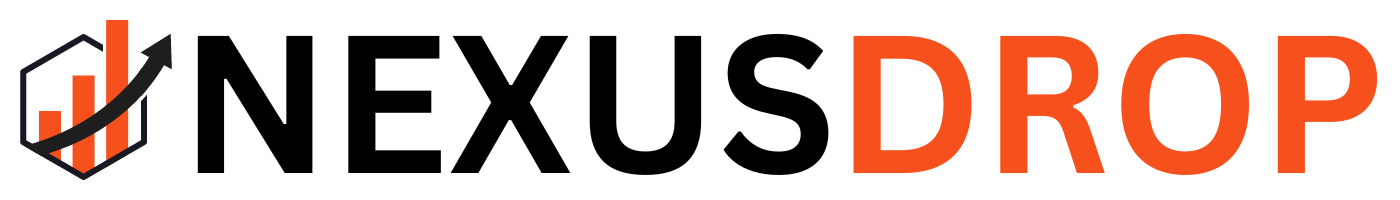Table of Contents
Need to troubleshoot connectivity issues, manage configurations, or analyze traffic on a Linux system? Mastering Linux network commands is essential. This cheat sheet covers 13 essential tools used by system admins daily, from basic diagnostics to advanced troubleshooting.
What Are the Most Useful Linux Network Commands?
Linux includes a rich set of network utilities that allow users to monitor, troubleshoot, and configure networking on the command line. Below is a complete breakdown of Linux network commands must-know.
| Command | Function | Example |
|---|---|---|
| ifconfig | Displays or configures network interfaces | ifconfig eth0 |
| ip | Modern replacement for ifconfig | ip addr show |
| ping | Test connectivity to another host | ping google.com |
| netstat | Display network connections and routes | netstat -tuln |
| ss | Faster alternative to netstat | ss -ltn |
| traceroute | Shows packet path to a host | traceroute 8.8.8.8 |
| nslookup | Queries DNS information | nslookup example.com |
| dig | Flexible DNS lookup tool | dig +short example.com |
| hostname | Shows or sets the system’s hostname | hostnamectl set-hostname webserver1 |
| nmcli | Controls NetworkManager via CLI | nmcli device status |
| ethtool | Display or change NIC settings | ethtool eth0 |
| tcpdump | Capture and analyze network packets | tcpdump -i eth0 |
| nmap | Network scanning and security auditing | nmap -sP 192.168.0.1/24 |
How to Use These Linux Network Troubleshooting Commands?
Troubleshooting networking in Linux becomes far easier if you follow a methodical approach. Here’s a simple use-case scenario:
- Check interface status with
ifconfigorip a. - Verify connectivity using
pingortraceroute. - Analyze ports and sockets using
ssornetstat. - Inspect DNS resolution with
digornslookup. - Scan the network using
nmap.
This workflow aligns well with the logic used in a typical Linux network troubleshooting cheat sheet.
Why You Should Learn These Networking Commands in Linux
Whether you’re managing servers, configuring firewalls, or diagnosing client issues, understanding basic network commands is non-negotiable. These tools are foundational for anyone working in DevOps, sysadmin roles, or networking on Linux systems.
For example, network administrators often use tcpdump to capture suspicious packets when detecting anomalies. Similarly, nmcli is frequently used on headless systems without GUI.
Best Practices for Networking in Linux
- Always run these commands with proper permissions (sudo when required).
- Test DNS and ICMP separately using
digandping. - Combine
ipwith route management for more clarity overifconfig. - Use
nmapresponsibly (ensure permission if scanning external targets).
FAQs About Linux Network Commands
What is the difference between ifconfig and ip commands?
ip is the modern replacement for ifconfig. It provides more capabilities and is actively maintained, unlike ifconfig which is considered deprecated.
How can I see open ports in Linux?
Use ss -tunlp or netstat -tuln to list open TCP and UDP ports and the processes using them.
Which command is better for DNS checks: nslookup or dig?
dig is preferred for its advanced query formatting and detailed output; however, nslookup is simpler and may suffice for basic queries.
Can I configure network interfaces without a GUI?
Yes, using nmcli, ip, and editing configuration files directly under /etc/network/ or /etc/sysconfig/network-scripts/.
Is ping enough for full network diagnostics?
No. ping checks basic reachability but doesn’t test DNS, routing, or port-level connectivity. Combine it with dig, ss, and tcpdump for comprehensive diagnostics.
Final Thoughts
If you’re working with Linux systems, these Linux networking commands are your toolbox. Whether you’re facing network downtime or setting up secure sockets, this networking commands cheat sheet will save time and headaches.
Rather than memorize every command, get hands-on practice in a virtual lab or sandbox environment. With time, these tools will become second nature.
Need more advanced networking help? Start integrating Wireshark, iptables, and systemd-networkd for full-scale Linux network control and visibility.
Internal Links
For more insight, check out this Arch Wiki on Linux networking or the man pages collection for each command.