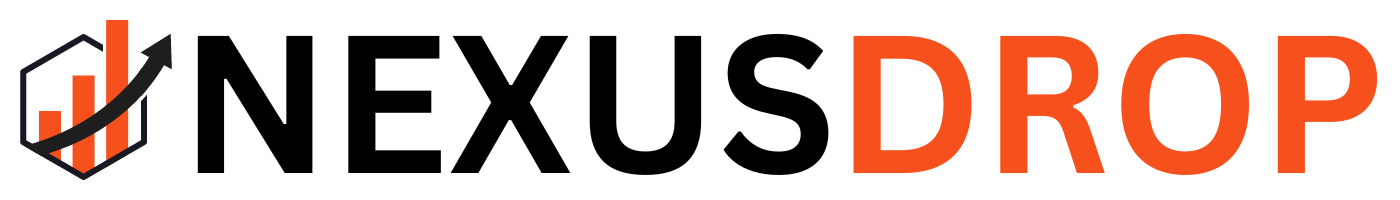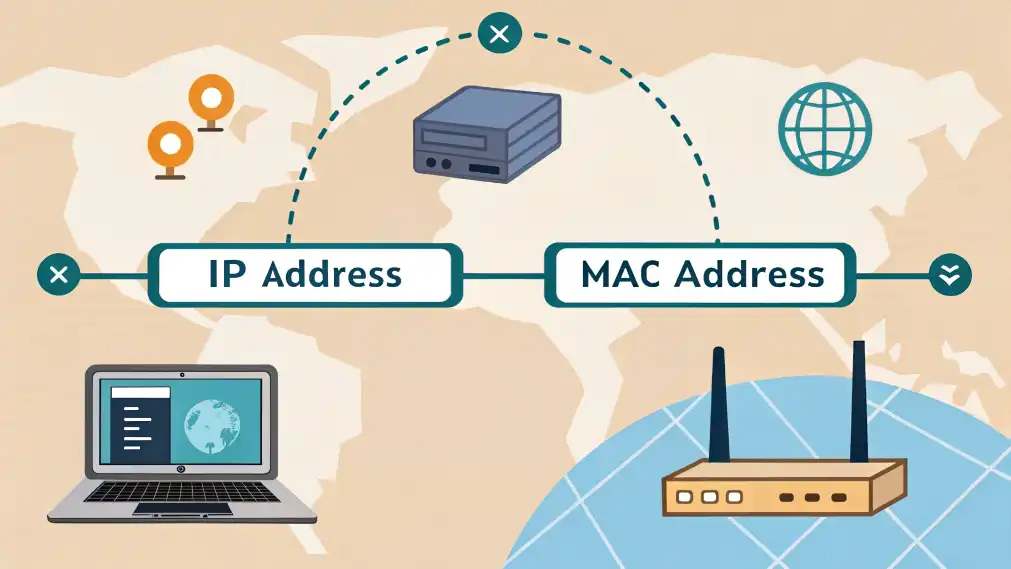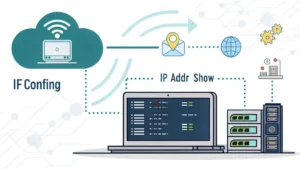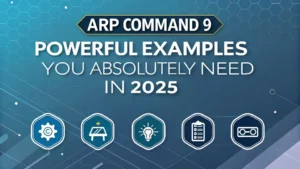Table of Contents
When troubleshooting networks or learning about device connectivity, you’ll inevitably encounter the terms IP address and MAC address. Although they both identify devices, they serve very different purposes. Let’s break down the difference between IP address vs MAC address so you can understand how internet communications truly work.
What Is an IP Address?
An IP (Internet Protocol) address is a numerical label assigned to a device connected to a network using the Internet Protocol. It identifies the device’s location on a network and facilitates communication between devices.
- Example: 192.168.1.1 (IPv4), 2001:0db8:85a3:0000:0000:8a2e:0370:7334 (IPv6)
- Assigned by: Network or ISP (Internet Service Provider)
- Can change over time (especially dynamic IPs)
What Is a MAC Address?
A MAC (Media Access Control) address is a unique identifier assigned to a device’s network interface card (NIC). It operates on the Data Link Layer of the OSI model and remains constant throughout the life of the device.
- Example: 00:1A:2B:3C:4D:5E
- Hardcoded by the manufacturer
- Composed of 48 bits: 24 bits for manufacturer, 24 bits for device identifier
IP Address vs MAC Address: What’s the Difference?
Here’s a simple comparison table that summarizes the IP Address vs MAC Address differences:
| Aspect | IP Address | MAC Address |
|---|---|---|
| Purpose | Identifies network location | Identifies physical device |
| Layer | Network Layer | Data Link Layer |
| Changeable? | Yes (Dynamic IPs) | No (Hardcoded) |
| Assigned By | Admin/Network/ISP | Hardware Manufacturer |
| Format | Numeric | Hexadecimal |
Why You Need Both: MAC vs IP Address Explained
The internet and local networks rely on both MAC and IP addresses. Think of it this way: the MAC address is like your device’s fingerprint, while the IP address is like your mailing address that changes depending on where you are.
When you access a website, your computer uses the IP address to locate the destination, but inside your local area network, your router uses the MAC address to send the data to the correct physical device.
Is It Possible to Change a MAC Address?
Technically, yes. While MAC addresses are hardcoded by hardware manufacturers, software tools can spoof or temporarily change them, a technique often used for anonymity or testing.
What Is a MAC Address Used For?
Here are common use cases of MAC addresses:
- Network Access Control (e.g., MAC filtering)
- Device Identification on LANs
- Static IP assignment in routers
- Security and authentication systems
What Is MAC Address and IP Address in Simple Terms?
The MAC address meaning is all about hardware-level identification. On the other hand, the IP address helps systems find one another across a network. Each plays a vital role in ensuring data reaches the correct device in the correct location—globally and locally.
FAQs
What is the main difference between an IP address and a MAC address?
An IP address identifies a device’s location on a network, while a MAC address uniquely identifies the physical device itself.
Can a device have both an IP address and a MAC address?
Yes, every network device has both. The MAC address identifies the hardware, and the IP address identifies its location on the network.
Are MAC addresses secure or private?
Not inherently. MAC addresses can be read by devices on the same network, so security protocols are required to protect user privacy.
How many bits is a MAC address?
A MAC address is 48 bits long and typically displayed as 6 pairs of hexadecimal digits.
Why is the IP address changeable but not the MAC address?
IP addresses reflect logical network locations and can shift based on network rules, while MAC addresses are fixed identifiers embedded into hardware.
Conclusion: Why Understanding MAC vs IP Address Matters
In today’s digitally connected world, knowing the difference between IP address and MAC address helps you diagnose network issues, enhance security, and optimize connectivity. From IT professionals to everyday users, understanding these terms isn’t just technical trivia—it’s foundational knowledge for operating in a connected world.
Internal Links
- How to flush DNS cache on Windows
- IP Subnet Calculator
- Telnet Command 9 Powerful Tricks You Must-Know for Windows & Linux
- Route Command Powerful Examples You Must Know
For further reading on this topic, explore authoritative resource such as Cloudflare’s IP Address Guide.