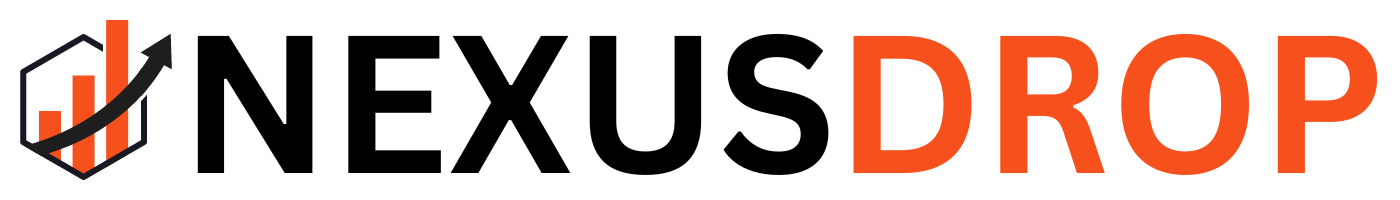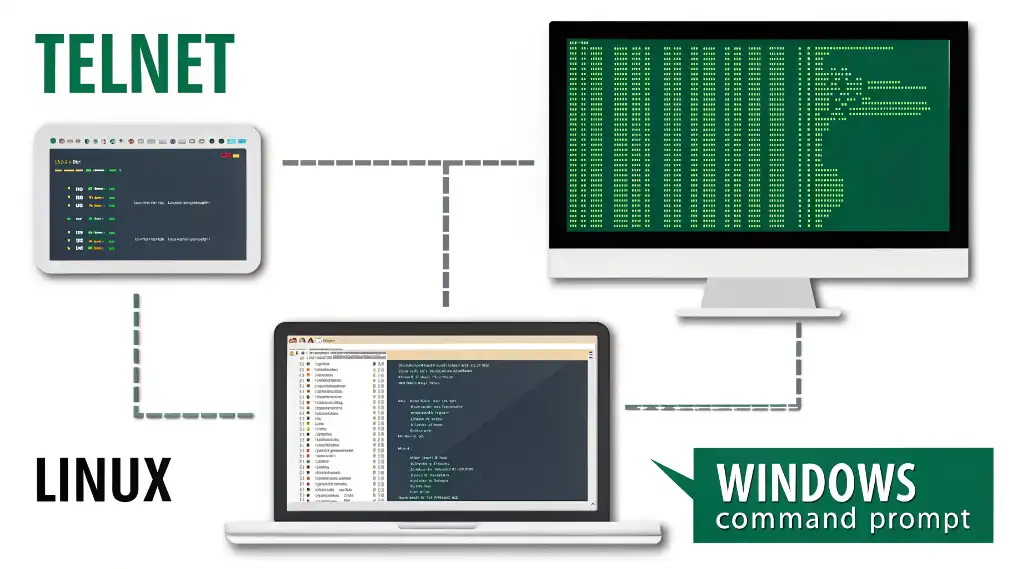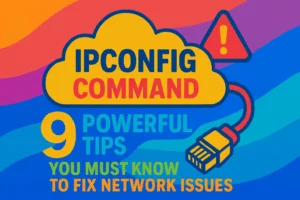Table of Contents
The telnet command is a powerful yet underutilized tool used to test connectivity to remote servers and troubleshoot network issues. Whether you’re a system admin, network engineer, or just curious, mastering telnet is essential for diagnosing port and service availability across your infrastructure.
What Is Telnet and What Does the Telnet Command Do?
Telnet (Teletype Network) is a protocol used to establish a command-line interface connection with remote devices over TCP. Technically, it allows command-line access from one computer to another via port 23 (unless otherwise specified).
When you run the telnet command, you’re trying to open a TCP connection to a host on a particular port, making it ideal for testing services like HTTP (port 80), SMTP (port 25), FTP (port 21), and custom app ports.
How Do I Use Telnet Command?
Using telnet is simple once you know the syntax:
telnet [hostname or IP] [port]For example, to test if Google’s port 80 is reachable:
telnet google.com 80If the port is open, you’ll see a blank screen waiting for input — that means success!
How to Run Telnet in Windows?
By default, the telnet command in Windows is not enabled. If you receive the error “‘telnet’ is not recognized as an internal or external command“, you need to install Telnet Client:
- Open Control Panel → Programs → Turn Windows features on/off.
- Scroll down and check Telnet Client.
- Click OK and wait for the installation to complete.
Now you can telnet from the command prompt or use the PowerShell telnet command using:
telnet [host] [port]How to Use Telnet Command in Linux?
On most distributions, you might get a “telnet command not found” error because it’s not pre-installed. To install it:
# Debian/Ubuntu
sudo apt install telnet
# RHEL/CentOS
sudo yum install telnetOnce installed, telnet usage is the same:
$ telnet 192.168.1.1 22This will test SSH connectivity to a local device running on port 22.
How Do I Telnet to a Port?
The telnet command with port is perhaps its most useful feature. Syntax:
telnet [IP or domain] [port]For example, to test if a mail server is available:
telnet mail.example.com 25If you connect successfully, the server will often respond with some text indicating the service is active.
How to Telnet the IP Address?
Sometimes, DNS issues prevent hostname resolution. You can bypass this using the server’s IP address directly:
telnet 93.184.216.34 80This is useful for network diagnostics at the raw network layer.
Common Telnet Command Errors and How to Fix Them
| Error | Meaning | Fix |
|---|---|---|
| ‘telnet’ is not recognized… | Telnet is not installed | Install Telnet Client in Windows or Linux |
| Could not open connection… | Port/Host unreachable | Check firewall or network routes |
| Connection lost | Server dropped connection | Server-side issue or port closed |
Why Use Telnet Instead of Other Tools?
- Simple and effective for quick connectivity tests
- Cross-platform: Use it in Windows, Linux, and macOS
- No complex setup or GUI needed
Top 5 Telnet Commands Every User Should Know
- open [host] [port] – Connect to a specific host and port
- status – View current status of your telnet session
- quit – End the session
- logout – Log off from a remote system (some devices)
- ctrl+] – Bring up command prompt in the middle of a session
FAQ: Telnet Command
How to telnet in Windows 10?
Enable Telnet via Control Panel → Programs → Turn Windows features on or off → Check Telnet Client.
Is Telnet still used today?
Yes — primarily for internal diagnostics and legacy systems. For secure remote access though, SSH is preferred.
Can I use Telnet to test APIs?
Yes! For example, use telnet api.example.com 443 to test SSL port availability. But note: Telnet is not encrypted.
Is there a GUI tool alternative to Telnet?
Yes, tools like Ncat, Packet Sender, or even PuTTY offer friendlier interfaces.
What ports can I test with Telnet?
Any TCP port — common ones include 21 (FTP), 22 (SSH), 23 (Telnet), 25 (SMTP), 80 (HTTP), 443 (HTTPS).
Conclusion: Optimizing Network Troubleshooting Using Telnet
Whether you’re trying to test if a specific port is open, validate DNS resolution, or check remote service availability, the telnet command remains a critical tool in any tech professional’s toolkit. From basic port testing to advanced connection diagnostics, knowing how to use the telnet command in Windows and Linux can save hours in troubleshooting time.