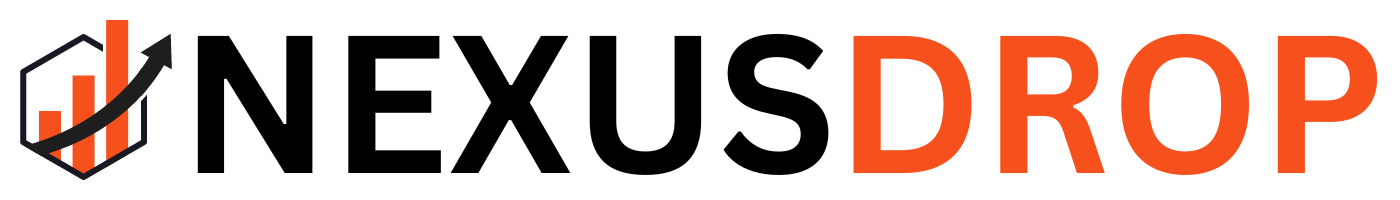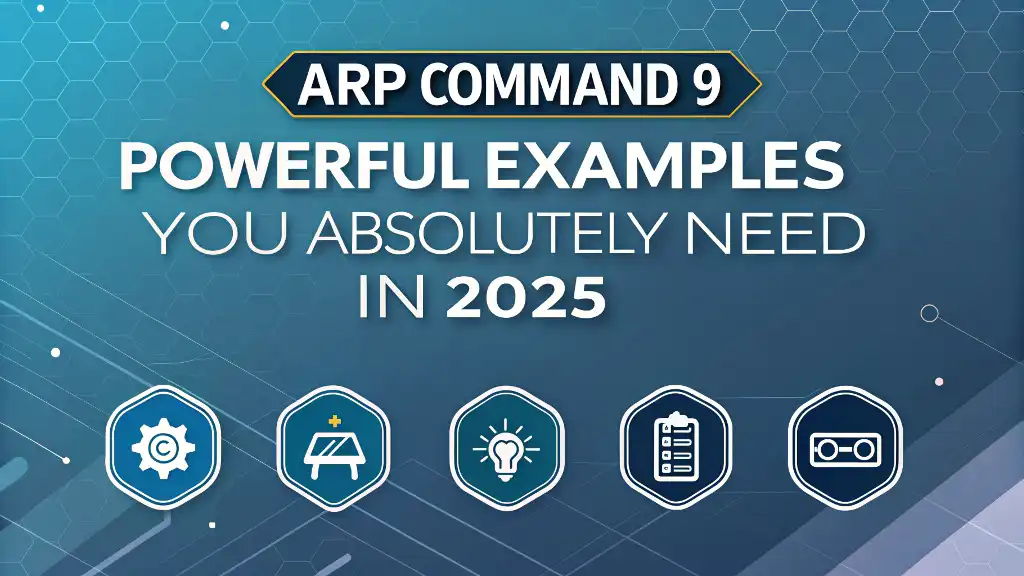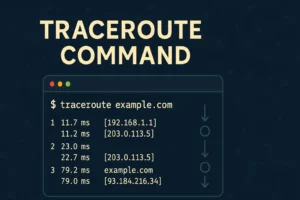Table of Contents
The arp command is a powerful network diagnostic tool used for resolving IP addresses to MAC addresses. Whether you’re on Linux, Windows, or macOS, understanding how ARP works can be essential for troubleshooting and network performance optimization.
What Is the arp Command and Why Is It Important?
The arp command in networking allows users to view and manipulate the ARP (Address Resolution Protocol) cache, which maps IP addresses to physical MAC addresses on a local area network. It plays a crucial role in local IP communication by helping devices know where to send packets.
What does the arp command do? It displays or modifies the kernel’s ARP table, and you can use it to diagnose duplicate IPs, spoofing attempts, or physical machine details.
How Do I Use arp Command?
You can use the arp utility in both Windows and Unix/Linux systems to perform various tasks. Below are examples across platforms answering common queries like “How do I use arp command?” and “How to use arp to find MAC address?”.
1. Check ARP Table on Linux: arp -a
This is a commonly used command on Linux to show ARP table entries:
arp -aThis will list all current IP-to-MAC mappings. You can also use:
ip neighwhich is preferred in modern Linux distributions like Ubuntu.
2. Ubuntu Show ARP Table with ip neighbor
To Ubuntu show arp table the modern way, use:
ip neighbor showThis provides clearer output and works with both IPv4 and IPv6.
3. Windows ARP Command: arp -a
To check the ARP cache in Windows, open CMD and run:
arp -aThis displays all reachable IP and MAC address mappings.
4. Find a Specific MAC Address for an IP
If you want to know how to use arp to find MAC address for a specific IP:
- First ping the IP to populate the ARP table:
ping 192.168.0.10 - Then run
arp -a | findstr 192.168.0.10(Windows) orarp -an | grep 192.168.0.10(Linux)
5. Delete ARP Entries (Linux)
To remove incorrect ARP cache entries in Linux:
sudo ip neigh del 192.168.0.10 dev eth0This is crucial when troubleshooting spoofing or stale entries.
6. Static ARP Entry (Linux)
To add a static ARP entry:
sudo arp -s 192.168.1.10 00:1B:44:11:3A:B77. Static ARP in Windows
Use the windows arp command to add static ARP entries:
arp -s 192.168.1.10 00-1B-44-11-3A-B7Note that MAC addresses in Windows are separated by dashes not colons.
8. Show Interface ARP Table with ‘ip -s neighbor’
To include packet statistics about ARP entries on Linux:
ip -s neighborThis shows a detailed break-up of transmitted and failed attempts.
9. Show IP ARP on Cisco-like Devices
If you’re wondering how to show IP ARP on Cisco devices, use:
show ip arpThis works on routers and switches for inspecting ARP state.
What Is ARP and How Is It Used in Networking?
ARP (Address Resolution Protocol) is used to resolve an IP address into a MAC address in IPv4 networking. It is a vital component for devices to communicate in a local area network (LAN). When a packet needs to reach a target device, its MAC address is found using ARP.
Common Use Cases of ARP:
- Troubleshooting IP conflicts
- Detecting ARP spoofing attacks
- Network monitoring and diagnostics
- Device fingerprinting by MAC address
Examples of Real-World ARP Use
Let’s look at a quick ARP example of how it helps in device identification within a LAN.
Imagine a printer’s IP is unresponsive. You ping it, and then check:
arp -aYou compare the MAC address to known manufacturer prefixes. If it has a different MAC than expected, someone may be spoofing the IP address.
Conclusion: When and Why to Use the arp Command
Understanding how to use arp command gives you greater visibility and control within your network. From diagnosing network issues to uncovering security concerns, ARP is a low-level but powerful tool in any sysadmin’s arsenal.
Internal Resources You May Also Like
FAQ: arp Command in Networking
What is the purpose of the arp command?
The primary purpose is to view, add, or delete entries in the local ARP cache which maps IP addresses to MAC addresses on a local network.
How to use arp to find MAC address?
First ping the device’s IP, then run arp -a and look for the corresponding MAC address in the list.
How to use arp command in Linux?
Use arp -a or ip neigh to view the ARP table. You can also add or remove entries using arp -s and ip neigh del.
What is the arp command to find ip address?
Unfortunately, ARP works from IP to MAC, not the other way around. You can use IP scan utilities like nmap to discover devices and then check ARP entries for associated MAC addresses.
Is arp command still relevant in 2024?
Absolutely. Despite newer protocols like NDP for IPv6, ARP remains critical for IPv4 devices and troubleshooting modern networks.