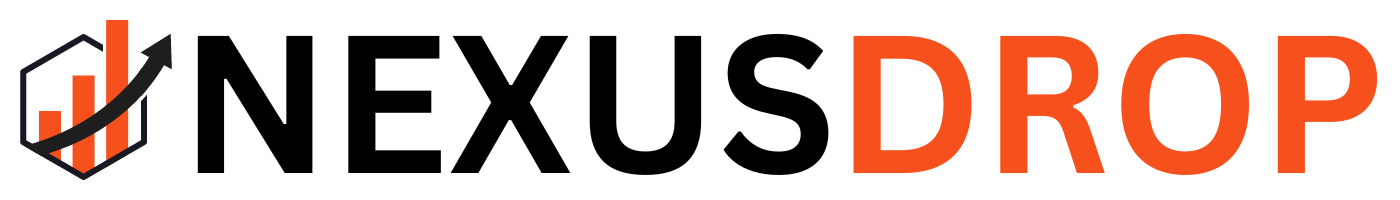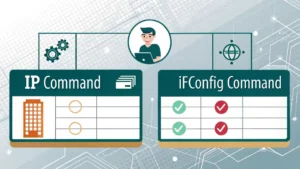Table of Contents
Looking to install software on Linux? The apt install command is the go-to method for managing packages in Ubuntu and other Debian-based distributions. With over 59% of developers using Linux in 2023 (Stack Overflow Developer Survey), knowing your way around apt can supercharge your productivity.
What is apt install?
apt install is a terminal command used in Debian, Ubuntu, and related Linux distributions to install software packages from official repositories. It simplifies application installation by handling downloads, dependencies, and configurations in one command.
How is it different from apt-get?
While both are used for package management, apt is newer and more user-friendly than apt-get. For instance, apt install provides progress bars and better error handling. Internally, both share the same backend system but apt is intended for interactive use.
How to install with sudo apt install?
Many system-level installations require elevated privileges. That’s where sudo apt install comes in. sudo grants administrator rights for secure installs.
sudo apt install package-nameReplace package-name with your desired package. For example, to install curl:
sudo apt install curlWhat is the apt command used for?
Apt provides a complete toolkit for package management:
- apt update – Updates list of available packages
- apt upgrade – Installs latest versions of installed packages
- apt install – Installs new packages
- apt remove – Uninstalls packages
- apt get search – Searches for packages using terminal
13 Genius apt install Examples You Must Know
| Command | What It Does |
|---|---|
| sudo apt install git | Installs Git for version control |
| sudo apt install vim | Installs Vim text editor |
| sudo apt install python3-pip | Installs Pip for Python3 |
| sudo apt install build-essential | Installs core compiler tools |
| sudo apt install nginx | Installs the Nginx web server |
| sudo apt install net-tools | Adds netstat and other legacy tools |
| sudo apt install nodejs | Installs Node.js runtime |
| sudo apt install mysql-server | Installs MySQL database engine |
| sudo apt install gparted | Installs GUI partition editor |
| sudo apt install vlc | Installs VLC media player |
| sudo apt install curl | Enables file downloading via terminal |
| sudo apt install htop | Enhanced Linux process viewer |
| sudo apt install chromium-browser | Installs Chromium web browser |
Before You Run apt install: Update Your Repositories
Always run sudo apt update before installing anything. This command fetches the latest package lists from repositories, ensuring you get the most recent versions.
sudo apt updateCan You Search for Packages With apt?
Yes! Use apt search package-name or apt-cache search to find packages. Example:
apt search firefoxCommon Errors With apt install & How to Fix Them
- E: Unable to locate package: Run
sudo apt updatefirst. - Permission denied: Use
sudoif you are not root. - Broken dependencies: Try
sudo apt --fix-broken install.
Why Developers Prefer apt on Ubuntu
Ubuntu apt install is favored not just for simplicity, but for being tightly integrated with official repositories. No need to download external .deb files or worry about incompatibility—apt manages it all. Bonus: It’s one of the fastest and most stable package managers in the Linux ecosystem.
FAQs About apt install
What is apt install used for?
apt install installs software packages from repositories on Debian-based systems like Ubuntu. It resolves dependencies and configures the application automatically.
How is apt different from apt-get?
apt is a more user-friendly frontend to apt-get. While both perform similar tasks, apt provides enhanced output and usability for humans, whereas apt-get is more scripting-oriented.
Do you always need sudo with apt install?
Yes, when installing system-wide packages or writing to protected directories, sudo is required to grant administrator privileges.
What’s the difference between apt update and apt upgrade?
apt update downloads new package lists; apt upgrade installs available updates for installed packages.
Can you uninstall programs with apt?
Yes, use sudo apt remove package-name or sudo apt purge package-name to uninstall packages.
Final Thoughts
Learning how to effectively use apt install is essential for anyone working with Ubuntu or any Debian-based system. Whether you’re a web developer installing nginx, a data scientist setting up Python packages, or a system administrator managing tools—apt is your Swiss Army knife. Always update your repositories, search before you install, and run with sudo when needed.